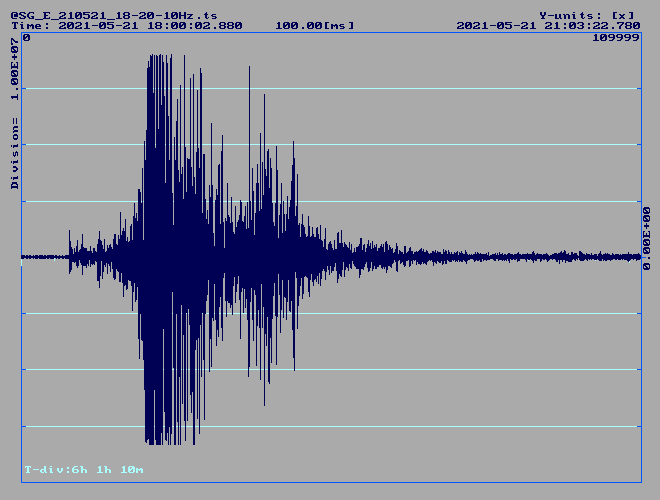HOW TO work with Quanterra -> Shuttle ->
mseed-files
Save Shuttle's mseed files in Elder's Tide archive:
Login on Shuttle
tcsh
cd earthworm/mseedfiles/SG/OSO/
rsync -av
HGS@elder.oso.chalmers.se:Tidearchive/mseedfiles/'OSO.SG.SG.HG*.2021.160'
Create hourly 100 Sps files on Holt, example for 2021-05-21:
cd ~/Seismo/mseed
set ymd=2021-05-21
set dd=`jdc -. -Dd $ymd`
scpe -msd $dd SG.OSO.$ymd/
foreach c ( E N Z )
mseed2ts -D SG.OSO/ -N -o SG.OSO.HG$c.%.ts
-tso -Un366000 SG.OSO.$ymd/OSO.SG.SG.HG$c.$dd
end
ls -l SG.OSO/*HGZ*2021*
-rw-rw-r-- 1 hgs hgs 2928084 Jun 9
13:32 SG.OSO/SG.OSO.HGZ.2021:05:21:00:00:00.ts
-rw-rw-r-- 1 hgs hgs 2928084 Jun 9 13:33
SG.OSO/SG.OSO.HGZ.2021:05:21:01:00:00.ts
-rw-rw-r-- 1 hgs hgs 2928084 Jun 9 13:33
SG.OSO/SG.OSO.HGZ.2021:05:21:02:00:00.ts
...
Create 10-Sps ts-files for a time range of interest,
e.g. the M 7.4 earthquake in China,
2021-05-21 18 04 14 7.4 us-7000e54r 34.586 N 98.255 E
Southern Qinghai, China
foreach c ( E N Z )
set fs = ( )
set hs = ( 18 19 20 )
foreach h ( $hs )
tslist
SG.OSO/SG.OSO.HG$c.2021:05:21:${h}:00:00.ts -I -E
resmp.tse,SDECI10 -o
SG.OSO.2021-05-21/SG_${c}_210521${h}-10Hz.ts
set fs = ( $fs SG.OSO.2021-05-21/SG_${c}_210521${h}-10Hz.ts
)
end
tslist-app -I -o SG.OSO.2021-05-21/SG_${c}_210521_$hs[1]-$hs[$#hs]-10Hz.ts
+ $fs
end
tsd -n 110000,1,c SG.OSO.2021-05-21/SG_E_210521_18-20-10Hz.ts
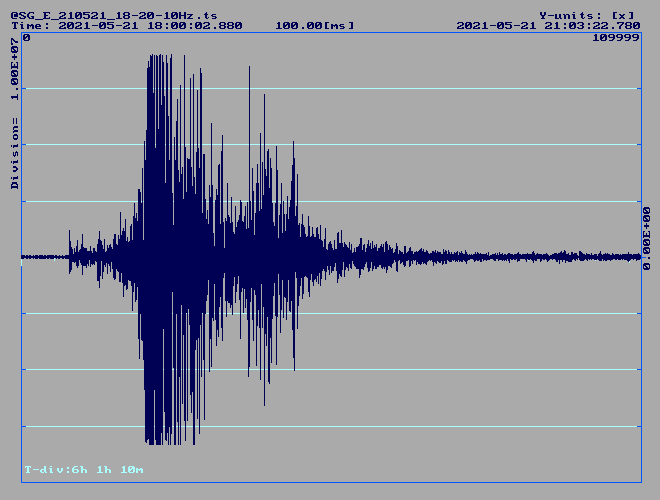
Note that the Quanterra also suffers from signal
saturation but not as much as with the standard
GWR data aquisition
And we have 10 Sps!
.bye