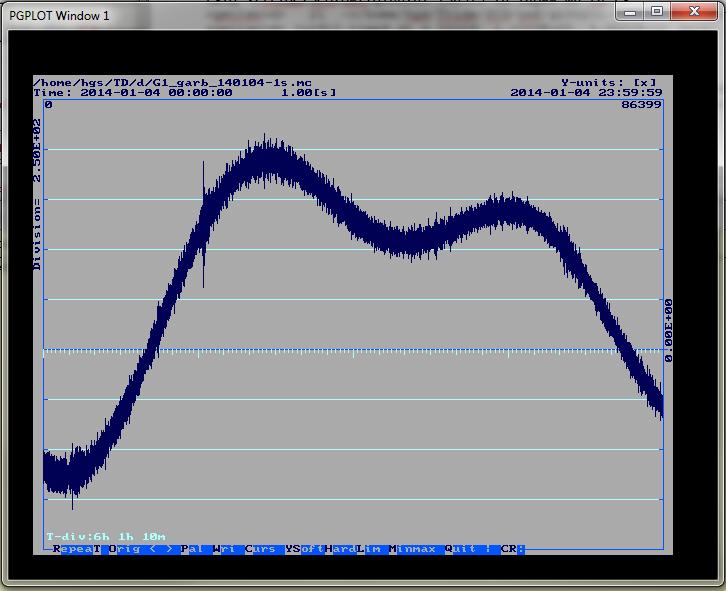TSL-family of procedures and scripts
All of these routines describe themselves upon option -h
Only tslist and tslg have an html-manual page.
tslist
-
the work horse, old stable version.
tslist.x
- beta-version, extended functionality, source in
/sas/p/mn/tslist.f
tsl
- tslist with a logfile feature, explained in tslist
tslq -
print a summary of a file.
tslqb
- lists breaks in ts files (notice -L option for
labelled mc-files)
tslql - print
the labels in a multi-component file
tslqd - print
only either the beginning or the end date of a series
tslqm - print only
min, max, ave
tslef
- prepares an empty file that resembles another ts-file
tsld -
display with pgplot/tsd/sasm01
tslg
- plot time series with GMT
tsld2p
tslp2d - find array position
for a date or vice versa
tslist-app - append a range of files
(MC-files: one label at a time).
tslist-mcapp - append a range of MC-files that have
identical labels.
tslist-mcsel - extract or delete columns (code not really
finished)
tslist-pdg - generate periodogram(s)
plot-pdg - .. and plot with GMT
axlim4ts - return expressions useful for
GMT plots
label - makes it
easier to produce labels for tslist mc output
SL -
makes it easier to write short labels for tslist mc input'
tss2mc - makes an
mc-file with simple labels from a number of binary ts-files
EXAMPLES:
tslq
tslq
~/Ttide/SCG/owf/g100201-130515-1h-lapww-M6.ra.ts
<gettsn>d>
21
->/home/hgs/Ttide/SCG/owf/g100201-130515-1h-lapww-M6.ra.ts<-
N= -28785 28785
<gettsn>d> julfil,timef,dt = 55229
1.1000E+01 1.0000E+00 date: 2010-02-02
<GetTs->>> File MRS=
-9.99999D+04, test,new= F T
<UnpSTs>>> missing= 557
80 Long end= 28785
<UnpSTs>>> finally, k,kgap= 0
0
<GETTS->>> #21:
/home/hgs/Ttide/SCG/owf/g100201-130515-1h-lapww-M6.ra.ts
N=28785, Skip=0, Miss=557, Val=28228
<GETTS->>> Epoch set: 2010-02-02 - Return
t0, dt = 1.1000E+01 [h] 1.0000000E+00 [h]
<GETTS->>> Leap-seconds: 0
<main-->>> after trunc, n,t0=
28785 11.0000000000000
<Main-->>> Remove=F DC-value=
3.3166D+02 from column 1
<Main-->>>
RMS-dev= 4.5357D+00 from column 1
<Main-->>> Min = 3.1509E+02
at 9201 D T = 2011 02 20 19 00 00 000
<Main-->>> Max = 3.5454E+02
at 28057 D T = 2013 04 16 11 00 00 000
<Main-->>> Sampling rate =
1.000000E+00 3.600000E+03
<Main-->>> t0 from epoch =
1.100000E+01 3.960000E+04
<Main-->>> File begin: 2010 02 02 11
00 00 MDJ=55229
<Main-->>> File end: 2013 05
16 19 00 00 MDJ=56428
<Main-->>>
/home/hgs/Ttide/SCG/owf/g100201-130515-1h-lapww-M6.ra.ts
Total_miss=557, N=28785, Val=28228, Duration=2.878500E+04
tslq -r
~/Ttide/SCG/owf/g100201-130515-1h-lapww-M6.ra.ts
5.0230E+00
(the RMS-deviation)
tslq -b
~/Ttide/SCG/owf/g100201-130515-1h-lapww-M6.ra.ts
2010,02,02,11,00,00,000
tslq -e
~/Ttide/SCG/owf/g100201-130515-1h-lapww-M6.ra.ts
2013,05,16,19,00,00,000
tslql
tslql ~/TD/d/G1_garb_140104-1s.mc
GRAV_________VAL BARO_________VAL
GRAV________PRED GRAV_________RES GRAV________BRES
tslql -L+ ~/TD/d/G1_garb_130524-1s.mc
-LGRAV+VAL -LBARO+VAL -LGRAV+PRED
-LGRAV+RES -LGRAV+BRES
tslql -O ~/TD/d/G1_garb_130524-1s.mc
-O1:GRAV_________VAL|2:BARO_________VAL|3:GRAV________PRED|4:GRAV_________RES|5:GRAV________BRES
set f=~/TD/d/G1_garb_130524-1s.mc
tslist $f -LG+R -LB+V],Rwd -I `tslql
-O -a GRAV,RES -a BARO,VAL` out.mc
tslqd
tslqd b -k4 ~/TD/d/G1_garb_140104-1s.mc
2014,01,04,00,00,00,00
tslqd be -k3 ~/TD/d/G1_garb_140104-1s.mc
2014,01,04,00,00,00
2014,01,04,23,59,59
tsld2p and tsldp2d
tslp2d -, 12001 G1_garb_140104-1s.mc
2014,01,04,03,20,00,996
tsld2p 2014,01,04,12 G1_garb_140104-1s.mc
43200
tslqf
tslqf -X o/scg-cal-merged$var.jd.ts -I
-Etmp/ave.tse,A -O:AVE tmp/tmp.mc
(from TD/a/Allcamps, average-of-xtp )
tsld
tsld ~/TD/d/G1_garb_140104-1s.mc + -n86400,1,c -F
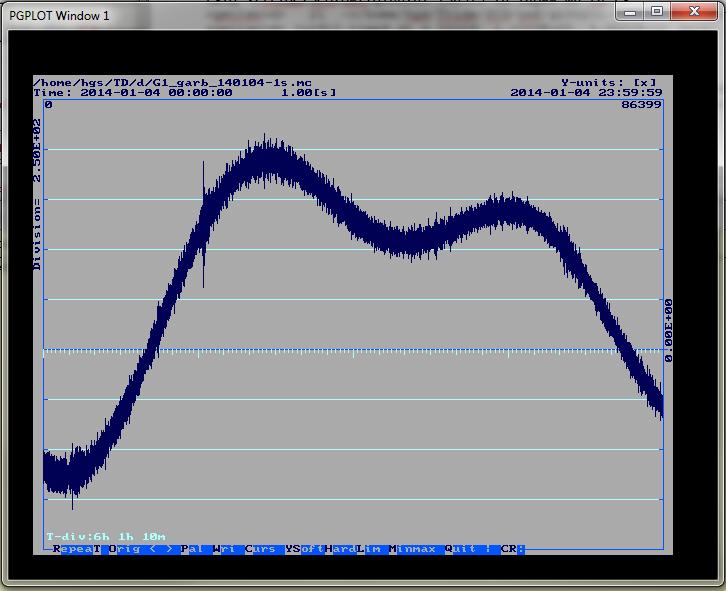
tslg
setenv PNGOUT ~/www/4me/tslg/
cd ~/TD
tslg d/G1_garb_130524-1s.mc -L'G|B' -E`pwd`/deci.tse,D10 -D -N
-n/360 \
-BHc2013,5,24,10 -U2013,5,24,15,59 +Y
a \
+P Kamchatka-coda.ps +T
"h @"
tslist-app
tslist-mcapp
tslist-app -h
# shows an example
tslist-mcapp -h
# shows an example
label or its
symlink L
label GRAV,VAL
GRAV_________VAL
SL
SL G,V
-LG|V
also possible:
set labels = ( `tslql -L file.mc` )
tslist file.mc $labels[1-3] ...
tss2mc
tslist `tss2mc ts-file ts-file ...` [options]
-I -O1:`L A,A`'|'2:`L
A,B`... newout.mc
tss2mc file1.ts file2.ts
creates $SCRATCH/tss2-$$.mc with labels L1 and L2
and $SCRATCH/tss2mc.remove
where $$ is the pid.
Prints to STDOUT: $SCRATCH/tss2-$$.mc
-L1 -L2
.bye