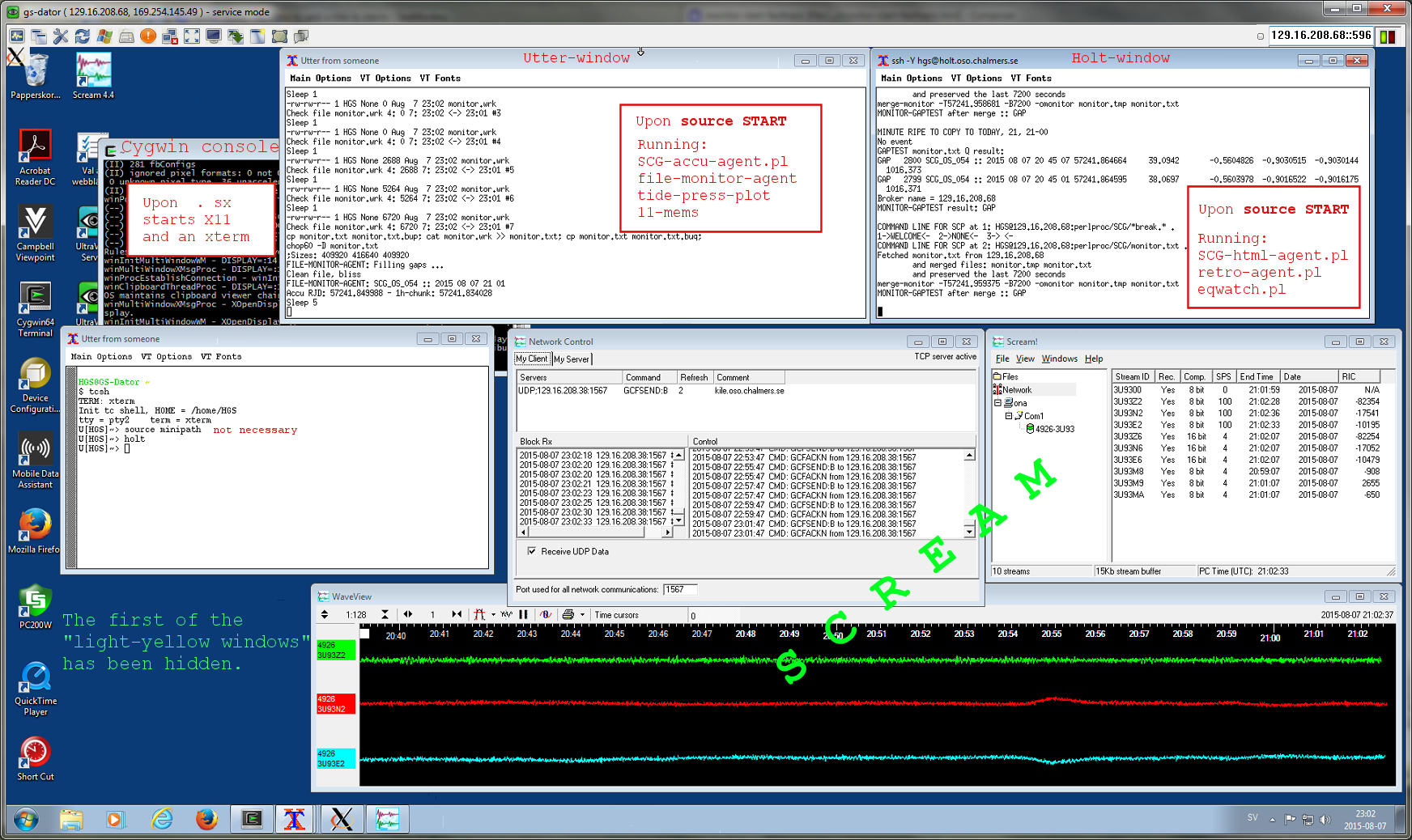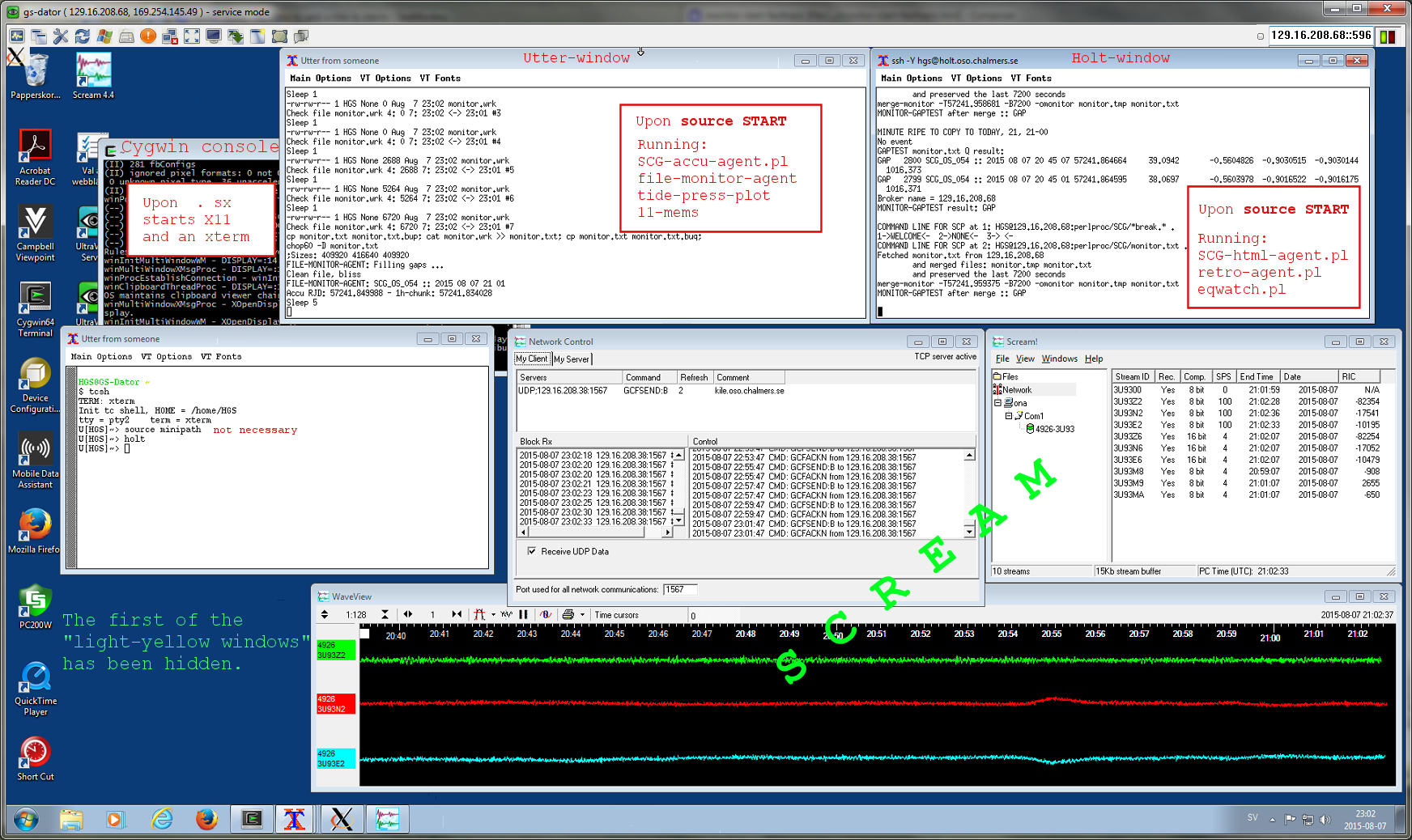Fast track to start the Monitor routines on Utter
You notice system failure when the SCG
monitor does not update its contents any more, e.g. after a
power failure.
Here is what to do:
Log in on "gs-dator" Utter (e.g. by VNC). The details for
login must be obtained from the responsible person.
Also: Check from time to time with VNC whether the computer shows a complete and live desktop (o.k., relax) or
the login-screen (tasks ahead).
Double-click on the Cygwin64 icon

In the black window that appears, enter
. sx
In the light-yellow window that appears, enter
tcsh
xterm &
In the new light-yellow window that appears (the Utter-window),
enter
tcsh
source minipath
holt
In the next light-yellow window that appears (the Holt-window),
enter
tcsh
cd www/SCG
STOP EQW RCV RETRO
Wait until the STOP-process has stopped the three jobs 1) and the prompter h[hgs]~/www/SCG>
appears again. Enter
source START
Go to the Utter-window and issue
cd perlproc/SCG
source START
Done.
Explanations for the one who wonders, why?
The opening of windows is not really critical in exactly following
the order shown above. However, the following conditions are
required:
- The Cygwin console window (black) should not be used for
starting jobs.
- The first xterm (opened upon . sx (which
is the command that starts the X11-system under Cygwin))
presents an inconvenient font size. Because of some parameter
settings for the next xterm, the tcsh (tc-shell)
must be started before xterm &
- The jobs that are started on Utter require additional
settings. Before they can be started the following commands must
be issued: tcsh ; source minipath
- In order to start jobs on Holt, the script called holt
opens an xterm window on Holt using
tcip-communication with secure-shell ssh. The holt script must
be called from a tcsh environment in order to obtain convenient
font style and size. The programs that are started on holt need
a tcsh-environment too. The ssh-to-holt script uses passwordless
login. Beware! Meddling with the files in $home/.ssh/ on
either side will start a nightmare!
Checking the http: live page
After a few minutes, open a browser and watch
http://holt.oso.chalmers.se/hgs/SCG/monitor-plot.html
The page should start to show signals in the main diagram. It should
update automatically each minute.
Notes
1) The three jobs on Holt:
SCG-html-agent.pl
retro-agent.pl
eqwatch.pl
When Utter dies, these jobs are left as widows on
Holt. They must be aborted and restarted from a revived Utter.
2) The following screen shot shows Utter's
desktop under normal, running conditions: